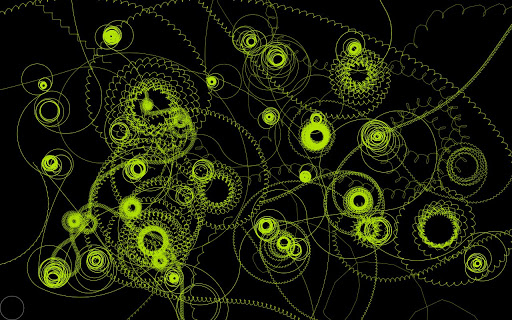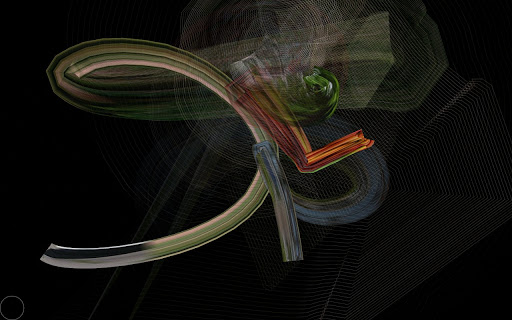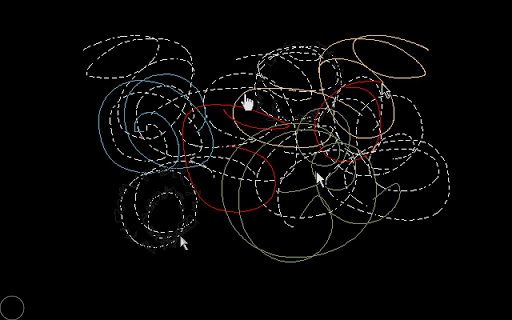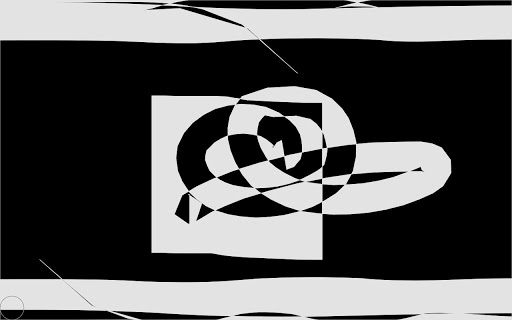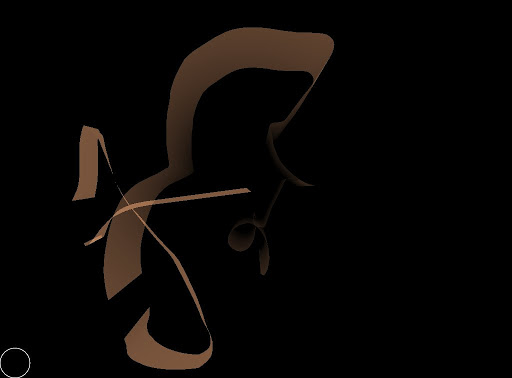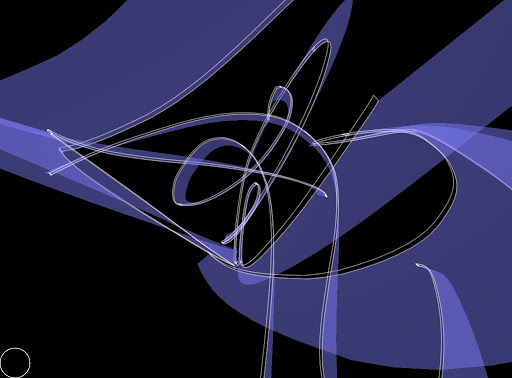withDRAWal is a series of ten interactive scribble styles commissioned by Graham Peet of The Public in West Bromwich, England. I programmed and tested the whole thing at Beit T'Shuvah. Each mode responds to the scribbling input in a different way. In writing this software using C++ and openGL in OpenFrameworks, I found myself using a maze solving algorithm, the Box2D physics engine, and Perlin noise. Instructions: draw with your mouse, and press the circle at the bottom left corner to move on. If you have a keyboard, press spacebar to clear the screen without moving on. Each number key corresponds to one of the ten modes. Press D to enable the debug overlay. Press - and + to adjust speed or fatness - use at your own risk. Press S to render one screenshot to the data folder. F toggles fullscreen. Q brings back the beginning instruction screen. If you're on a Mac portable that has a sudden motion sensor, mode 5 will let you tilt the screen.
Download withDRAWal for Windows